價格:免費
更新日期:2019-05-03
檔案大小:46.5 MB
目前版本:4.0.2
版本需求:需要 iOS 10.0 或以上版本。與 iPhone 5s、iPhone 6、iPhone 6 Plus、iPhone 6s、iPhone 6s Plus、iPhone SE、iPhone 7、iPhone 7 Plus、iPhone 8、iPhone 8 Plus、iPhone X、iPhone XS、iPhone XS Max、iPhone XR、iPad Air、iPad Air Wi-Fi + Cellular、iPad mini 2、iPad mini 2 Wi-Fi + Cellular、iPad Air 2、iPad Air 2 Wi-Fi + Cellular、iPad mini 3、iPad mini 3 Wi-Fi + Cellular、iPad mini 4、iPad mini 4 Wi-Fi + Cellular、12.9 吋 iPad Pro、12.9 吋 iPad Pro Wi-Fi + Cellular、iPad Pro(9.7 吋)、iPad Pro(9.7 吋)Wi-Fi + 行動網路、iPad (第 5 代)、iPad(第五代)Wi-Fi + 行動網路、iPad Pro(12.9 吋)(第二代)、iPad Pro(12.9 吋)(第二代)Wi-Fi + 行動網路、iPad Pro(10.5 吋)、iPad Pro(10.5 吋)Wi-Fi + 行動網路、iPad (第六代)、iPad Wi-Fi + Cellular(第六代)、iPad Pro(11 吋)、iPad Pro(11 吋) Wi-Fi + 行動網路、iPad Pro(12.9 吋)、iPad Pro(12.9 吋)Wi-Fi + 行動網路、iPad mini(第 5 代)、 iPad mini(第 5 代)Wi-Fi + 行動網路、 iPad Air(第 3 代)、 iPad Air(第 3 代)Wi-Fi + 行動網路 及 iPod touch 相容。
支援語言:英語

Are you a Meetup organizer? Have you ever wanted a way to easily allow your members to check in at your meetups even if you are offline? Have you found it frustrating to try to do giveaways without knowing who is at your event?? Meetup Manager is your solution!
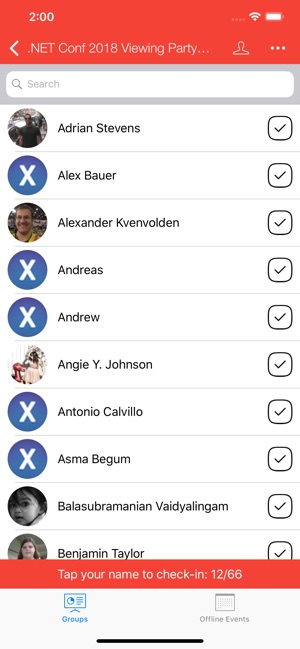
Meetup Manager was created by @JamesMontemagno organizer of the Seattle Mobile .NET Developers Group to solve the problems listed above. With Meetup Manager simply login with your Meetup credentials, browse a list of your groups and events. Once you select an event you can see all of the members that have RSVPed to the event and allow them to check in by selecting their name. Need to do a giveaway? Simply press one button and Meetup Manager will select a random attendee from who has checked in to the event.
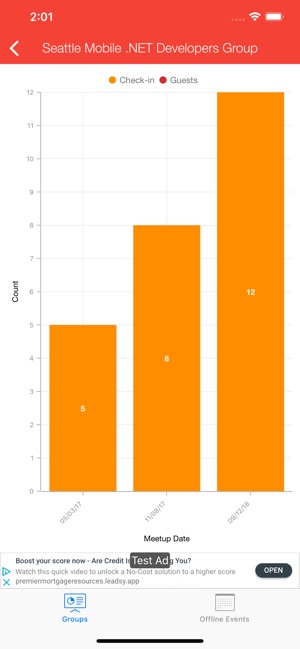
Need this information later? No problem, as everything is stored locally so you can check your stats later.
支援平台:iPhone, iPad
